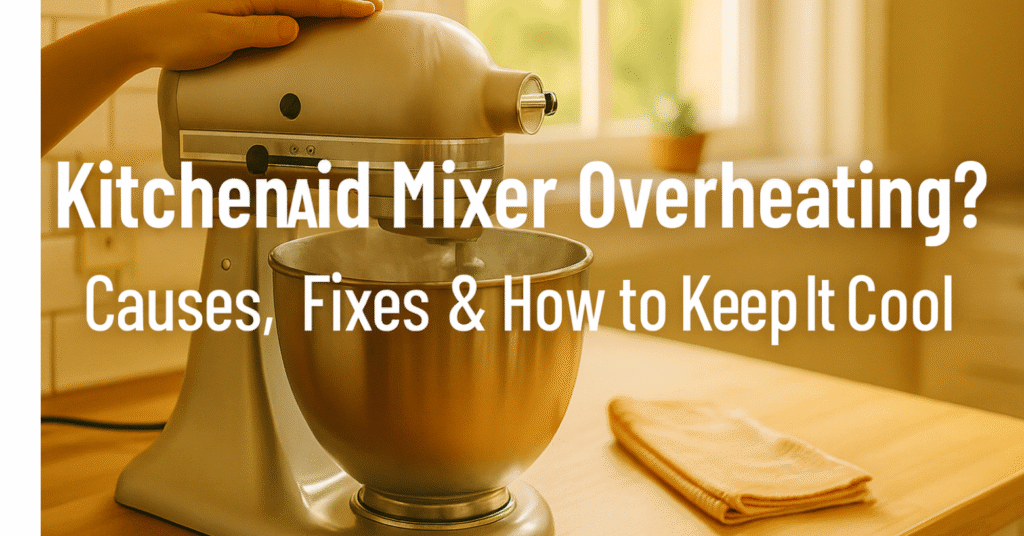Notice: I receive compensation if you buy something through affiliate links on this post. This does not change the price you would pay.
Have you ever dealt with a KitchenAid mixer overheating halfway through kneading dough and wondered if you should shut it off?
Here’s the thing: a little warmth is normal, but when that smooth hum turns into a hot, tired groan, it’s your mixer’s way of whispering, “Hey, I need a break!”
I still remember the day my KitchenAid Professional 600 got hot, tackling a double batch of sourdough and ramping up the speed. I thought I’d baked my motor instead of the bread.
It cooled down eventually (and so did I). But that little scare made me curious: why does this happen, and how can we keep it from happening again?
In this guide, you’ll learn why your KitchenAid mixer overheats, how to fix it safely, and simple ways to keep it running cool and steady for years.
Table of Contents
- 1 Is It Normal for a KitchenAid Mixer to Get Warm?
- 2 Why Your KitchenAid Mixer Overheats
- 3 What Happens When It Overheats
- 4 How to Fix a KitchenAid Mixer That’s Overheating
- 5 How to Prevent Overheating (and Keep Your Mixer Cool)
- 6 Is It Safe to Keep Using It After Overheating?
- 7 When to Seek Professional Help
- 8 Cool, Calm, and Baking On
- 9 Your KitchenAid Overheating Questions, Answered
Is It Normal for a KitchenAid Mixer to Get Warm?
A gentle warmth during use is totally normal. The motor inside your mixer works hard, much like a jogger on a mild incline, and a bit of heat is just part of the effort.
What’s not normal?
- A burning smell
- A motor casing that’s too hot to touch
- The mixer stops mid-use
- Smoke or a faint electrical scent
If you’re nodding to any of these, your mixer is crossing into overheating territory and needs a little TLC.
Why Your KitchenAid Mixer Overheats
Think of your mixer as a marathon runner. It’s strong and reliable, but not invincible. Push it too hard for too long, and it’ll start sweating.
Here are the reasons for your KitchenAid mixer overheating:
1. Overloading the Mixer
Kneading large batches or thick, high-hydration dough can strain the motor. If the bowl’s packed to the brim, your mixer works overtime.
💡 Tip: Stick to the recipe capacity in your user manual. For dough-heavy baking, use your mixer at no more than 60–70% of its listed capacity.
2. Running Too Long Without a Break
Continuous operation, especially with bread dough, builds friction and heat. Your mixer deserves a breather after 10–15 minutes of heavy work.
A good rule: if you’re sweating, it probably is too.
3. High-Speed Overdrive
Cranking up the speed for thick dough might seem efficient, but it’s like flooring the gas pedal uphill.
Reserve those higher speeds for whipping cream or egg whites, not for dense mixtures.
4. Clogged Ventilation Slots
Flour dust and grease can block your mixer’s air vents, trapping heat inside the motor housing.
A quick once-over with a soft brush or small vacuum will ensure air circulation to cool the motor.
⚠️ Callout: Never run your mixer near curtains, walls, or stacked appliances. It needs breathing room for airflow.
5. Old or Dried Grease
Inside your KitchenAid is a gear housing packed with food-safe grease. Over time, that grease dries out, creating friction.
If your mixer is several years old or has never been serviced, this could be the problem.
6. Worn Motor Brushes
Motor brushes are small components that deliver power to the motor’s spinning parts. When they wear down, your mixer struggles and heats up faster.
If you notice inconsistent speed or faint sparking through the vents, the brushes might need replacement.
⚒️ Important: Motor brush replacement is best left to professionals. You can find authorized service centers on KitchenAid’s Service & Support page or through the Mix It Bake It Repair Finder.

What Happens When It Overheats
When your mixer overheats, it may shut off automatically if it has overload protection, a safety mechanism in newer or more powerful models.
Older models or smaller mixers without this feature will continue running but slow down or emit a telltale “burnt” smell. Letting it cool completely before restarting prevents permanent damage to the coils or wiring.
I once had my KitchenAid’s overload protection kick in. It’s a relief because it prevented my mixer from busting, but I’d have to wait 30 minutes for it to run again.
So, if you’d rather avoid having to wait, observe precautions to prevent your KitchenAid mixer from overheating.
⚠️Callout: If your mixer repeatedly shuts down mid-batch, don’t force it. Continuous overheating can shorten its motor lifespan.
How to Fix a KitchenAid Mixer That’s Overheating
Here’s the good news: most overheating issues are easy to fix at home once you know what’s really going on.
Follow these simple steps to help your mixer cool down and get back to its steady rhythm.

1. Let It Rest
Unplug the mixer and give it time to cool — about 20–30 minutes is usually enough.
Don’t restart until the motor housing feels completely cool to the touch. Rushing this step can cause the internal coils to overheat again before they’ve fully reset.
2. Lighten the Load
If you’ve been kneading a dense bread dough or working with a full bowl of cookie batter, split it into smaller portions or shorter cycles.
Your mixer is powerful, but like any motor, it performs best when it isn’t pushed to its limits.
3. Clean the Air Vents
Over time, flour and grease can clog the small vents around the motor head, trapping heat inside.
Wipe the area with a soft brush or vacuum nozzle to clear any dirt buildup.
Keeping these vents clear allows air to circulate, which helps your mixer stay cool during long mixing sessions.
4. Check the Motor Brushes
Motor brushes help power the spinning armature inside your mixer. When they wear down, performance drops, and heat builds quickly.
If you suspect worn brushes (you might notice flickering speeds or faint sparking), it’s best to let a certified technician handle the inspection and replacement.
💡 Tip: You can locate authorized repair centers through the Mix It Bake It Repair Finder or KitchenAid’s official Service & Support page.
5. Regrease or Service the Mixer
If your mixer has never been greased or hasn’t been serviced in years, old or dried grease might be creating unnecessary friction.
Fresh, food-grade grease helps gears move smoothly and keeps internal heat to a minimum.
You can have it serviced professionally or you can do it yourself.
🔗 Here’s a helpful video on greasing KitchenAid mixers. Just be sure to use a food-grade grease and follow safe maintenance tips.
6. Check for Electrical or Fuse Issues
If your mixer still won’t start after cooling, there may be an electrical fault or blown thermal fuse.
These components prevent the motor from burning out after overheating, but once tripped, they often need replacement.
Start by confirming the outlet works (try plugging in another appliance). If the outlet is fine but your mixer stays silent, it’s time to let the experts step in.
Quick Fix Summary
- Let it rest: Unplug and cool for 20–30 minutes before restarting.
- Lighten the load: Divide thick doughs into smaller batches to ease motor strain.
- Clean vents: Clear flour or grease from air slots to help heat escape.
- Check motor brushes: If speeds flicker or spark, have them replaced by a pro.
- Regrease: Refresh old grease or schedule a full service every few years.
- Fuse or electrical issue? Let an authorized repair center handle internal repairs safely.
How to Prevent Overheating (and Keep Your Mixer Cool)
Here’s how to keep it cool:
- Don’t overload the bowl or exceed capacity.
- Use the right speed for each task.
- Give it breaks between batches.
- Keep vents clear of flour and crumbs.
- Store it in a cool, open area.
- Get it serviced or greased every few years.
Is It Safe to Keep Using It After Overheating?
If it overheats once, cool it completely, then run it empty for a minute.
If it still smells burnt or shuts off again, unplug it and have it checked.
Continuous overheating can indicate a deeper electrical issue.
You can find authorized repair centers here:
🔗 KitchenAid Service & Support or use the Mix It Bake It Repair Finder to locate one near you.
When to Seek Professional Help
You’ve cleaned it, lightened the load, even let it nap, but it still gets hot fast? That’s your cue to call in the pros.
- Repeated overheating
- Burning smell or visible smoke
- Mixer won’t restart after cooling
Visit KitchenAid’s Service & Support page or try the Mix It Bake It Repair Finder for local help.If you’re troubleshooting other issues like power, strange noises, or vibration, check out the main guide:👉 KitchenAid Mixer Troubleshooting.
Cool, Calm, and Baking On
Remember how we started — that sinking feeling when your KitchenAid mixer feels hotter than your oven and you’re not sure if you’ve pushed it too far?
By now, you’ve learned what causes that heat, how to cool things down, and the simple habits that keep your mixer running smoothly.
This post promised to help you understand why your KitchenAid overheats and how to fix it safely. You now have the know-how to spot early warning signs, clean and care for your mixer, and even know when it’s time to call in a pro.
Your KitchenAid isn’t fragile. It just needs a bit of grace and attention. Treat it like the baking partner it is: give it rest, keep it clean, and listen when it starts to run warm.
Now you can bake calmly again. No more anxious hand hovering over the motor to check if it’s “too hot.”
Key Takeaways
- Overheating usually comes from overload, long run-times, high speeds, blocked vents, or aging grease/brushes.
- Quick fix: unplug and cool for 20–30 minutes, lighten the batch, and clean vents.
- Prevention: use the right speed, give breaks between batches, and schedule occasional service or greasing.
- Brush replacement or internal repairs? Best left to pros.
Want to dive deeper? Explore:
Your KitchenAid Overheating Questions, Answered
Short, practical fixes for the most-asked overheating issues.